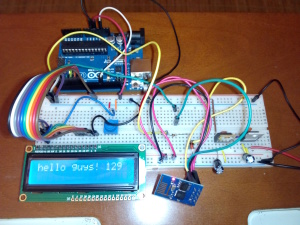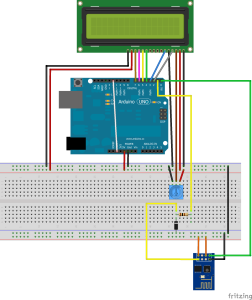Programando un Arduino remotamente con el módulo ESP8266
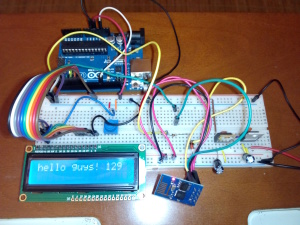
Una de mis viejas aspiraciones cuando construyo robots es poder programarlos sin tener que recogerlos, enchufarles un cable usb o un programador ICSP y volverlos a dejar en su sitio.
En este artículo explicaré cómo con un Arduino UNO y un módulo ESP8266 (llamado WI07C) se puede programar un sketch de Arduino en la placa sin tener que estar cerca de esta, todo mediante wifi y sockets tcp/ip.
Descripción general
<iframe width="560" height="315" src="https://www.youtube.com/embed/JYGhlOkNins?rel=0&showinfo=0" frameborder="0" allowfullscreen></iframe>
Como se puede ver en el vídeo tenemos un Arduino UNO conectado a un display HD44780 y a un módulo wifi ESP8266. Arduino envía cadenas hello world al servidor sockettest que está escuchando por el puerto 49000. Se modifica el código Arduino en el IDE poniendo hello folks, se compila y el fichero .hex generado (se puede ver donde está activandolo en Archivo/Preferencias/compilación) se copia a la carpeta del programa en python. Cuando Arduino recibe un comando reboot se conecta al servidor python por el puerto 50000 entrando en modo de datos, acto seguido se reinicia y empieza la programación remota de Arduino. El proceso se reliza dos veces en el vídeo.
Lo que se aprovecha es el método que tiene Arduino para programarse, ya que usando el puerto serie después de un reset se puede programar un Arduino si se sigue el protocolo STK500 implementado en el bootloader.
Esquema de conexiones
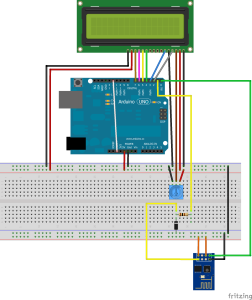
El Arduino y el display HD44780 se alimentan a 5 voltios, el módulo ESP8266 se alimenta a 3,3 voltios. Como el pin rx del módulo wifi sólo puede funcionar a 3,3V se usa un diodo zener de 3,3 voltios junto con una resistencia de 100 Ω.
En las placas Arduino, el pin de reset del microcontrolador está conectado a una resistencia y esta a su vez está conectada a VCC, con lo que para el microcontrolador el pin está a nivel alto. Cuando se pulsa el botón de reset lo que se hace es derivar la corriente hacia masa (ya que el bóton está conectado a esta) y el microcontrolador, al estar a nivel bajo el pin de reset, realiza un reseteo. Cuando el microcontrolador arranca, todos los pines están configurados como entradas (alta impedancia) y por eso no le afecta que el pin de reset esté conectado directamente al pin 12. Si se configura el pin 12 como salida y luego se conecta a masa (nivel bajo o LOW) se provoca el mismo efecto que si se pulsase el botón de reset, además, al existir la resistencia anteriormente mencionada, no hay que preocuparse de que se produzca un cortocircuito al unir VCC con masa (GND).
Sketch de Arduino
1
2
3
4
5
6
7
8
9
10
11
12
13
14
15
16
17
18
19
20
21
22
23
24
25
26
27
28
29
30
31
32
33
34
35
36
37
38
39
40
41
42
43
44
45
46
47
48
49
50
51
52
53
54
55
56
57
58
59
60
61
62
63
64
65
66
67
68
69
70
71
72
73
74
75
76
77
78
79
80
81
82
83
84
85
86
87
88
89
90
91
92
93
94
95
96
97
98
99
100
101
102
103
104
105
106
107
108
109
110
111
112
113
114
115
116
117
118
119
120
121
122
123
124
125
126
127
128
129
130
131
132
133
134
135
136
137
138
139
140
141
142
143
144
145
146
147
148
149
150
151
152
153
154
155
156
157
158
159
160
161
162
163
164
165
166
167
168
169
170
171
172
173
174
175
176
177
178
179
180
181
182
183
184
185
186
187
188
189
190
191
192
193
194
195
196
197
198
199
200
201
202
203
204
205
206
207
208
209
210
211
212
213
214
215
216
217
218
219
220
221
222
223
224
225
226
227
228
229
230
231
232
233
234
235
236
237
238
239
240
241
242
243
244
245
246
247
248
249
250
251
252
253
254
255
256
257
258
259
260
261
262
263
264
265
266
267
268
269
270
271
272
273
274
275
276
277
278
279
280
281
282
283
284
285
286
287
288
289
290
291
292
293
294
295
296
297
298
299
300
301
|
// Copyright (C) 2014 SISTEMAS O.R.P.
//
// This program is free software: you can redistribute it and/or modify
// it under the terms of the GNU General Public License as published by
// the Free Software Foundation, either version 3 of the License, or
// (at your option) any later version.
//
// This program is distributed in the hope that it will be useful,
// but WITHOUT ANY WARRANTY; without even the implied warranty of
// MERCHANTABILITY or FITNESS FOR A PARTICULAR PURPOSE. See the
// GNU General Public License for more details.
//
// You should have received a copy of the GNU General Public License
// along with this program. If not, see .
#include<LiquidCrystal.h>
#define SEARCH_AFTER_RESET"ready"
#define INTRO"\r\n"
#define AP_NORMAL"SISTEMASORP"
#define PWD_NORMAL"mypassword"
#define HOST_NORMAL"192.168.1.33"
#define PORT_NORMAL"49000"
#define AP_BOOTLOADER"SISTEMASORP"
#define PWD_BOOTLOADER"mypassword"
#define HOST_BOOTLOADER"192.168.1.33"
#define PORT_BOOTLOADER"50000"
booleanok=false;
intcounter=0;
LiquidCrystal lcd(2,3,4,5,6,7);
//-----------------------------------------------------------------------------------------------------------------------------------
/*
Parameters:
show: The string to be printed.
Returns:
Nothing.
Description:
It clears the LCD and print the string.
*/
voidprint_lcd(Stringshow)
{
lcd.clear();
lcd.print(show);
}
//-----------------------------------------------------------------------------------------------------------------------------------
/*
Parameters:
command: The string to send.
timeout: The maximum time in milliseconds the function can be running before a time out.
wait_for1: The search string when the command succeeded.
wait_for1: The search string when the command failed.
Returns:
The string contained in wait_for1, wait_for2 or the string TIMEOUT.
Description:
It sends the command trough the serial port and waits for one of the expected strings or exit with timeout
*/
Stringsend(Stringcommand,inttimeout,Stringwait_for1,Stringwait_for2)
{
unsignedlongtime=millis();
Stringreceived="";
Serial.print(command);
Serial.print(INTRO);
while(millis()<(time+timeout))
{
if(Serial.available()>0)
{
received.concat(char(Serial.read()));
if(received.indexOf(wait_for1)>-1)
{
returnwait_for1;
}
elseif(received.indexOf(wait_for2)>-1)
{
returnwait_for2;
}
}
}
return"TIMEOUT";
}
//-----------------------------------------------------------------------------------------------------------------------------------
/*
Parameters:
wait_for: The search string.
timeout: The maximum time in milliseconds the function can be running before a time out.
Returns:
True if the string was found, otherwise False.
Description:
It waits for the expected string.
*/
booleanlook_for(Stringwait_for,inttimeout)
{
unsignedlongtime=millis();
Stringreceived="";
while(millis()<(time+timeout))
{
if(Serial.available()>0)
{
received.concat(Serial.readString());
if(received.indexOf(wait_for)>-1)
{
returntrue;
}
}
< |
|
|
|